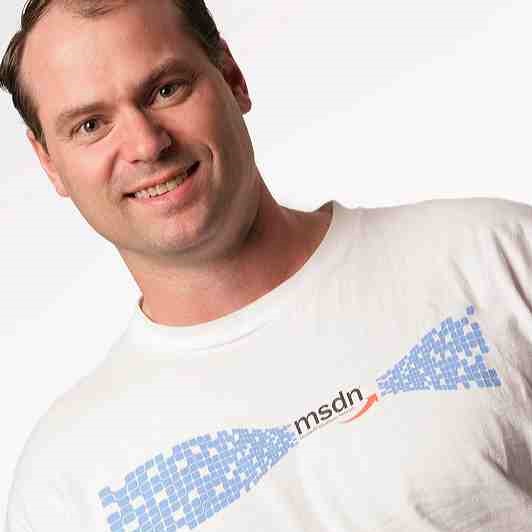Windows Azure has seen a number of upgrades. The latest announced today, along with a series of events to showcase and explore the features and capabilities of the Microsoft cloud platform (http://aka.ms/MeetAzMB), clearly shows the move towards simplicity, ease of use, and the speed to which you can get started with Azure. While I can’t cover it all in a single post, this is meant as an introduction to the new portal and in future posts I will explore various aspects and features that you can use for building scalable, durable and performant information solutions. A number of things were announced on the Azure blog (blog url) including some key ones around IaaS, Virtual Machines, Web Sites, and the Application Galleries.
HTML and AJAX Based Interface
The new portal runs on HTML and JavaScript, which means it can render on any browser that supports the core HTML functionality. This is great if you need to access it from a mobile device or tablet that doesn’t support plugins like Silverlight. The next thing you notice is that you get an at-a-glance view of all your running services, storage and networks.
Easily Create New Services
Adding a new service is as easy as clicking “NEW” on the bottom left corner of the screen and then making a selection of what you want to create. In addition to Cloud Services (formerly called Hosted Services) and storage, you can also create Virtual Machines, Web Sites, and Networks. These generally include a quick creation option which provisions the service with minimal configuraiton, but both Web Sit4es and Virtual machines include a “From Gallery” option which allows you to select a starting point to build from.
This includes content management applications like Umbraco, DotNetNuke, Joomla, Das Blog, mojoPortal, and WordPress, or a Virtual Machines that already have SQL 2012 Eval, Windows Server 8 Beta, SUSE Linux, or Ubuntu installed and ready for your deployments. You can also save your own machines as starting points or upload your own VHD.
Yes, I did just say Linux. Running on Azure. In the Microsoft Cloud. Notice that the list of available images includes these as well as images I created!
The new dialogs walk you thru all the steps collecting the needed information in an easy to follow logical order to get the selected services up and running. Quick and easy, but where can you see the status and updates on these configuration tasks? That’s where the notification area at the bottom of the screen comes to bat. It provides a comprehensive spot for seeing summary and optionally more detailed information about your changes as they happen.
Monitoring and Diagnostics
Beyond the provisioning of new services and configuration tasks you also can get great monitoring information about resources used by your cloud instances. By selecting a provisioned instance, clicking the name takes you to a details page where you can get deployment and configuration settings including database connection strings and more. You can quickly see how much usage you’ve used out of the available allocation that is part of the subscription.
You can easily get started today, just go out to http://windowsazure.com and try out the 90 Free Trial, or if you have an MSDN Subscription you can get compute time, storage and a lot more as part of your subscription benefits.
Enjoy!
-mike