Just finished with the Global Azure Boot Camp last week, wanted to post links to the deck and to the downloads.


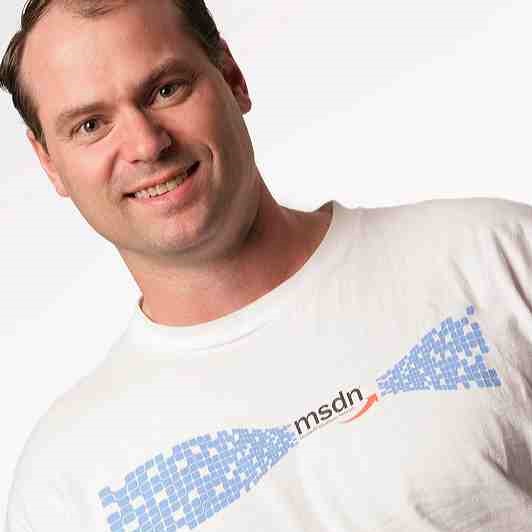 A software architect, Azure expert, and former Microsoft evangelist, Mike Benkovich dedicates huge amounts of his time to helping his fellow developers and burgeoning programmers learn about new technologies and platforms. Mike’s website equips developers with tips and resources to help them get to grips with technologies including cloud, data and devices, and he produces online courses covering areas like Azure enterprise development and serverless computing. Mike is also a chronic sharer of puns, so head over to his Twitter feed if you’re after a laugh (or a groan).
A software architect, Azure expert, and former Microsoft evangelist, Mike Benkovich dedicates huge amounts of his time to helping his fellow developers and burgeoning programmers learn about new technologies and platforms. Mike’s website equips developers with tips and resources to help them get to grips with technologies including cloud, data and devices, and he produces online courses covering areas like Azure enterprise development and serverless computing. Mike is also a chronic sharer of puns, so head over to his Twitter feed if you’re after a laugh (or a groan).
BenkoBLOG by Tags
Just finished with the Global Azure Boot Camp last week, wanted to post links to the deck and to the downloads.
I like to think of myself as an early adopter, but I’m a month behind in getting the latest set of tools for Visual Studio 2015 and Azure. One of the great additions is the Cloud Explorer, a new utility for managing services provisioned in the cloud. These have been well documented by my friend Brady on the Azure Blog, but one of my favorite things is the ability to filter subscriptions and/or search for a named service. With it I can click the settings icon, pick the subscription I am working with from a checkbox list. I can also specify a different account which might be associated with a different set of subscriptions.
Once I’ve specified which subscription I am working with I get a filtered list of services grouped by type. These include things like Storage Accounts, Databases and Web Apps, as well as other services or automation jobs I’ve created. To make it even easier I can search for a specific name of something with the search box!
Once you find what you’re looking for the Actions/Properties box at the bottom of the explorer gives you options for that as well, including the ability to see the logs or attach a debugger.
You’ll want to try these out, especially if you’re managing a lot of services. Get it today by clicking one of the links below. Enjoy!
Azure SDK 2.7 for .NET [download for VS 2015 | VS 2013]
 They just announced that Windows 8 Release Preview and Visual Studio 2012 Beta is available for download (see http://aka.ms/Win8ToolsMB) . If you’re wondering how you can create a bootable USD stick to install it on your machine here’s some instructions to get you started…
They just announced that Windows 8 Release Preview and Visual Studio 2012 Beta is available for download (see http://aka.ms/Win8ToolsMB) . If you’re wondering how you can create a bootable USD stick to install it on your machine here’s some instructions to get you started…
The easiest way to convert an ISO file to a DVD in Windows 7 is to use Windows Disc Image Burner. On a PC running Windows XP or Windows Vista, a third-party program is required to convert an ISO file into installable media—and DVD burning software often includes this capability. One option is the USB/DVD download tool provided by the Microsoft Store. You can also download Windows 8 Release Preview Setup, which includes tools that allow you to create a DVD or USB flash drive from an ISO file (Windows Vista or Windows 7 required).
Also from the download page is a link to download the tools, which includes the Express SKU. Check out details on http://www.microsoft.com/visualstudio/11/en-us/downloads.
I’ve covered it before, but in case you want to install with Boot from VHD there are some commands worth looking at. The first is where you press SHIFT-F10 during the install when it asks where you want to install to in order to create an expandable VHD on the fly.
c:\Windows\System32> diskpart Microsoft DiskPart version 6.1.7601 Copyright (C) 1999-2008 Microsoft Corporation. DISKPART> create vdisk file=c:\vhd\win7.vhd type=expandable maximum=50000 100 percent completed DiskPart successfully created the virtual disk file. DISKPART> select vdisk file=c:\vhd\win7.vhd DiskPart successfully selected the virtual disk file. DISKPART> attach vdisk 100 percent completed DiskPart successfully attached the virtual disk file. DISKPART> create partition primary DiskPart succeeded in creating the specified partition.
At this point you can ALT-TAB back to the installation process and you should see your new partition Then in the installation process you will see your new disk in the list of installation target options. Depending on the OS you may need to go back and run BCDEDIT to configure the boot loader to know about and offer the option of booting to your new VHD.
c:\> bcdedit /copy {current} /d “myVHD”
Copy the CSLID that is displayed and then run…
c:\> bcdedit /set {CLSID} device vhd=[C:]\vhds\vhdname.vhd
c:\> bcdedit /set {CLSID} osdevice vhd=[C:]\vhds\vhdname.vhd
c:\> bcdedit /set {CLSID} detecthal on
Enjoy!
In the beginning...
A long, long time ago. I can still remember how that music used to make me smile. I know that if I had my chance, that I could make those people dance and maybe they'd be happy for a while...
- Don McClean (?)
How about a little American Pie? I like to throw down a few lines of verse to get the thoughts flowing when I sit down to do a little writing. Sort of sets the mood. I guess that this song reminds us to look at the possible, and to remember the good times that were and the ones that will be. In the software industry we've definitely seen some challenges these last few years, but I think that the changes we're seeing, and the trends that are in the air will bring a resurgence or rennaisance in the software development industry.
The last few years have forced businesses to change how they view the world in order to remain profitable. Cutting costs, canceling projects, holding off on hiring have been the hallmark of the last couple years. But recently we are seeing that manufacturing is starting to get more orders. As stability in the world economy settles in, companies are starting to hire again. Projects that have been on hold are being released into the development stream and we are starting to see the sun rise again. But how can we make sure that we get a piece of that pie?
The secret, my friends, is to be efficient. To take advantage of the tools at our disposal to be more productive. Application blocks are a great idea, and are available in the public domain. They are stepping stones that allow us to build off a solid base and deliver our projects quicker. In the current MSDN Event series we talk about using the Exception and Configuration management blocks, as well as the Updater block which allows us to add the self updating functionality. You can download these blocks by clicking on the links above. The blocks come with documentation on how they're built and quickstart sample applications that show them in use.
Other ways that we can reduce the development costs and be more effective is to take advantage of new products such as SQL Server Reporting Services. This new product gives us the ability to rapidly create and deploy business reports with our applications and to simplify so many of those tedious tasks surrounding the simple job of reporting. Sure we have the information, but lets make it available and useful. Besides the great authoring environment that integrates with Visual Studio, we can manage the scalability, performance and delivery of the reports by simply configuring the caching, subscriptions and security of individual reports.
In order to continue to bring home the bacon, we must demonstrate that it is more efficient to have the developer working hand in hand (if not face to face) with the business in designing and building solutions. The new RAD features of Whidbey & Yukon promise to significantly reduce the amount of code required to perform basic functions. For example, have you ever written code to see whether or not a specific machine is currently connected to the network? If you're at a cmd line you can run the PING command and see whether it times out. But to implement that programmatically requires some complicated code. At the Des Moines User Group meeting last week someone had an example he had written to do just that. The code for the ping function was 140+ lines. In the .NET 2.0 we can use the “My” object and write the same thing in one (1) line of code (!!!). Do a little exploring and you find that this new object provides a tremendous amount of intelligence about our current runtime environment. Sure, there's a lot of other cool features of Whidbey (like the automated layout guidelines, refactoring, etc) that will make rapid prototyping a reality, but until you actually have a chance to see it in action, you won't really appreciate the impact these advances will have.
As the developer becomes more productive and is able to provide the solutions that businesses require, they will start to ask better questions. Our goal then is to be at the front of the wave that is passing through the industry, so that maybe if we're lucky we can catch it and ride until we get to where we're going.